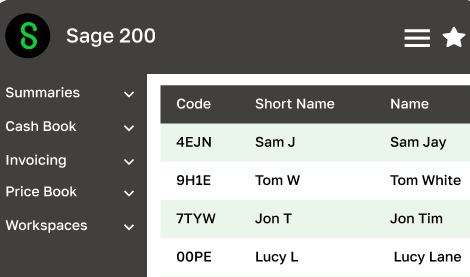Every business owner is in need of software that keeps up to speed with operations. Not only is Sage 200 the perfect accounting software for growing businesses, but the fact that it integrates with Microsoft 365 makes it an incredibly popular choice. This integration allows seamless workflows between finance systems, productivity tools and more. Removing the need for duplication, and helping to improve collaboration between departments.
Key Benefits for Businesses
1. Everything in one place
Most businesses are already using Outlook 365, Excel 365 and OneDrive as part of Microsoft 365, but integrating this with Sage 200 makes life a lot easier. Integration with Outlook 365 means received or sent emails can be accessed directly in Sage 200.
2. Improved reporting & data
Integration with Excel 365 allows files to be edited directly from the maintenance window in Excel format. Helping to make data management that bit easier. With a reduced reliance on manual spreadsheets, fewer errors are likely to happen when it comes to data entry.
3. Better collaboration & remote working
With OneDrive, SharePoint and Microsoft Teams all being part of Microsoft 365, integrating with Sage 200 allows ERP data to be stored in cloud locations. This means that staff members can access documents easily, whether they are in the office or working from home.
4. Security & compliance
Using Microsoft Azure alongside Microsoft 365 means that businesses can leverage enterprise-grade permissions and compliance. Sage products hosted on Azure benefit from Microsoft’s enhanced security, scalability, and reliability. Allowing businesses to operate with confidence in a secure digital environment.
New Features For Sage & Microsoft
When Sage is integrated with Microsoft 365, businesses can take advantage of the following features:
- Cloud document storage: users are able to access and store their documents digitally using Microsoft One Drive.
- Bank feeds: businesses can directly connect with banks so they can see a real-time view of their finances.
- Sage contact: users can access contact details, files, notes and history from any platform at any time. Business owners can easily generate expenses and invoices.
- Business performance dashboard: one platform that allows users to access multiple features easily. With everything under one roof, a lot of time can be saved.
- Sage intelligence reporting: with the ability to create powerful, in-depth reports, users can make better-informed decisions.
- Sage capture: users can capture receipts, invoices, expenses and other documents digitally using Microsoft Drive.
Advantages of Sage Integration with Microsoft
Running a successful business usually means that you have multiple software applications to complete tasks effectively. This often isn’t the most effective way though, and purchasing lots of different software can become costly. Integrating two applications is the best way forward, so let’s explore some of the benefits of the Sage-Microsoft 365 integration in depth:
1. Real-time accuracy
Often it can take several days to compile data from different departments – finance and sales being the main two. The integration of Sage with Microsoft 365 , means that real-time data from different departments can happen in seconds. Once the data is updated by one person, it automatically updates across the platform.
2. Efficiency
The integration completely removes the need for manual data entry, allowing employees to focus on tasks that are more important. When employees have access to multiple tools, they are able to provide a better customer experience too.
3. Data collection
Usually data needs to be fed into two or more systems, which makes things incredibly hard to reconcile. Time is also lost fetching and updating data from different departments. With the Sage-Microsoft 365 integration, data is updated in real-time across the platform so this issue is completely resolved.
4. Cost reduction
As there is no need to purchase lots of different software separately, this integration reduces costs. Tools from both items of software can be used together to help streamline business processes.
5. Backup on the cloud
Usually before integrating software, manual backups need to be created to prevent any data loss. However, the Sage-Microsoft 365 integration provides automatic backup of data files on the cloud which saves businesses a lot of time.
If you would like to know more about how Sage 200 integrates with Microsoft 365, and how it can help streamline your business, contact the experts at Reality Solutions today.
*This article contains general information in order to assist all of our customers and is meant for guidance only – there are no guarantees that the information we provide will be suitable for your particular needs. If you require specific assistance, we recommend that you seek professional guidance on your individual circumstances. Reality Solutions are in no way responsible for any loss or damage arising from any information contained within our articles.