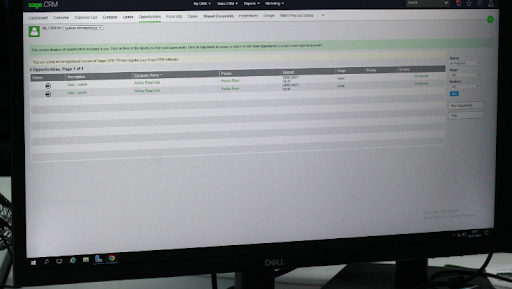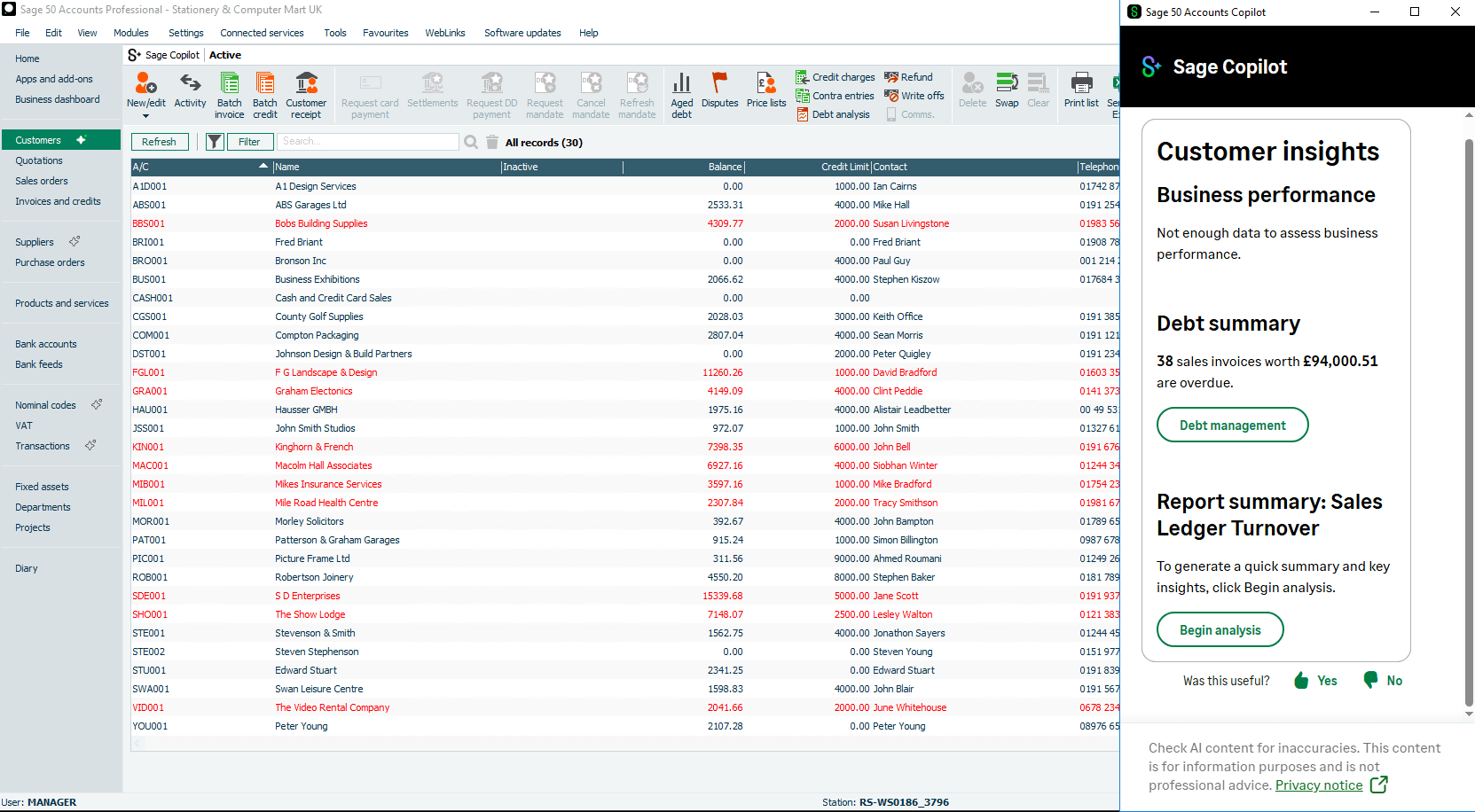When it comes to choosing new software for your business, this isn’t something you should rush. While software will help your business be more efficient and competitive in your industry, it is incredibly important to pick Sage products that suit your individual needs. As an expert Sage reseller we are here to guide you through the process,choosing the best software for your business.
Sage is one of the best providers of software solutions (and we aren’t being biased here!), offering a wide range of solutions to help streamline your operations, manage finances and drive growth. Let’s delve into how to choose the right Sage products for your business, and a Sage reseller like Reality Solutions can help with this.
1. Map out your workflows and processes
Before even looking at the different types of software available, it is important to create a flow of how your business operates. Create a set of Standard Operating Procedures (SOPs) – a set of step-by-step instructions that outline how to carry out specific tasks within your business. For each step, include information like who is responsible for the task, how long it takes to complete and whether it is a secondary task.
The idea behind creating SOPs is that they reveal gaps in your workflows. Any inefficiencies will suddenly become very clear, and you will easily be able to identify if tasks need to be automated or removed completely. That way you can really easily identify which Sage products might suit your needs.
2. List out your industry requirements
Create a list of exactly what you need your new software to do, using your SOPs as a reference point. Not all Sage products are equal, some might not include time-tracking software for example. Rank your requirements list in order of importance, with the ‘nice to have’ items at the bottom of the list. Then you can run through this with an expert Sage reseller like us.
3. Look at operations you want to improve
When running through your SOPs take the time to have a think about how your business operates. Could you change the way you handle invoicing, for example, to make this more efficient? SOPs often reveal tasks that slow your business down, and can also help to identify any paper processes that are still being carried out within your business. When choosing software, it should provide a solution for any challenges that your business is facing.
4. Make a shortlist of Sage products
Time to get specific. Eliminate any software that doesn’t solve a problem identified within the previous step. Then have another look at your requirements, what are the second or third most important things on your list? Do the Sage solutions on your shortlist meet these needs? If not, remove them.
5. Get input from your team
Once you have narrowed down the choices, it is time to bring in members of your team who are carrying out the day-to-day operations (which you will have identified as part of your SOPs). They need to have an input in the choice of Sage products as they will be the main users. Will they need a lot of training in order to be able to use the new software? Listen to any concerns they may have too.
Once you have identified the right software for your operations, team and budget, test out your top choice. Most software companies will allow you to have an initial free trial so you can get to grips with it. Take the time to create a pros and cons list and cross-check this against your list of requirements to make sure you are getting the best solution for your business.
Choosing the right Sage products for your business requires careful consideration, but by having a systematic approach you can harness the potential of Sage’s powerful software solutions to help drive your business forward. Of course the experts at Reality Solutions are on hand to guide you through the process of choosing the right Sage products, so please do contact us our team of Sage resellers for more information.
*This article contains general information in order to assist all of our customers and is meant for guidance only – there are no guarantees that the information we provide will be suitable for your particular needs. If you require specific assistance, we recommend that you seek professional guidance on your individual circumstances. Reality Solutions are in no way responsible for any loss or damage arising from any information contained within our articles.