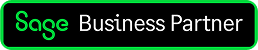Microsoft 365 is changing the way we do business, and is key for improving efficiency in any organisation. With the ability to seamlessly collaborate and communicate with members of your team, Microsoft 365 gives you the tools to work productively. As everything is hosted in the cloud, apps and documents can be securely accessed on any device, as long as you have a stable internet connection.

Our Partners
Your Office In The Cloud
Removes Expenses
Removes the need for expensive in-house hardware and software.
Supported Hosting
Fully managed & supported hosting, removing the need for server maintenance
Hybrid Setup
Perfect setup for hybrid working and flexible remote access.
Explore More
IT Solutions
Our Microsoft Azure service can help you navigate the daunting move to the cloud, and with our expert team on hand.
Read MoreManaged VoIP Services
Working in the office, off-site or at home, communication is essential in any business.
Read MoreOffsite Backup Solutions
A reliable, effective backup solution is crucial for any business, no matter the size.
Read MoreRemote Management & Monitoring
Our (RMM) service gives you clarification that your IT systems are in good hands.
Read MoreSonicWALL Firewalls
Defend your business and data with physical & virtual firewalls from SonicWALL.
Read MoreIT Procurement
The team at Reality Solutions are experts in sourcing business IT hardware and software, streamlining the IT procurement process.
Read MoreMicrosoft 365
Microsoft 365 is changing the way we do business, and is key for improving efficiency in any organisation.
Read MoreManaged IT Support Hull
Taking the step to improve your existing IT infrastructure will give you more time to focus on other areas of your business.
Read MoreBlog and Insights
Latest News
5 Reasons Your Business Should Adopt a VoIP Phone System
A Voice over Internet Protocol (VoIP) system is a valuable piece of technology for businesses around the globe. It works…


5 Reasons Your Business Should Adopt a VoIP Phone System
A Voice over Internet Protocol (VoIP) system is a valuable piece of technology for businesses around the globe. It works…