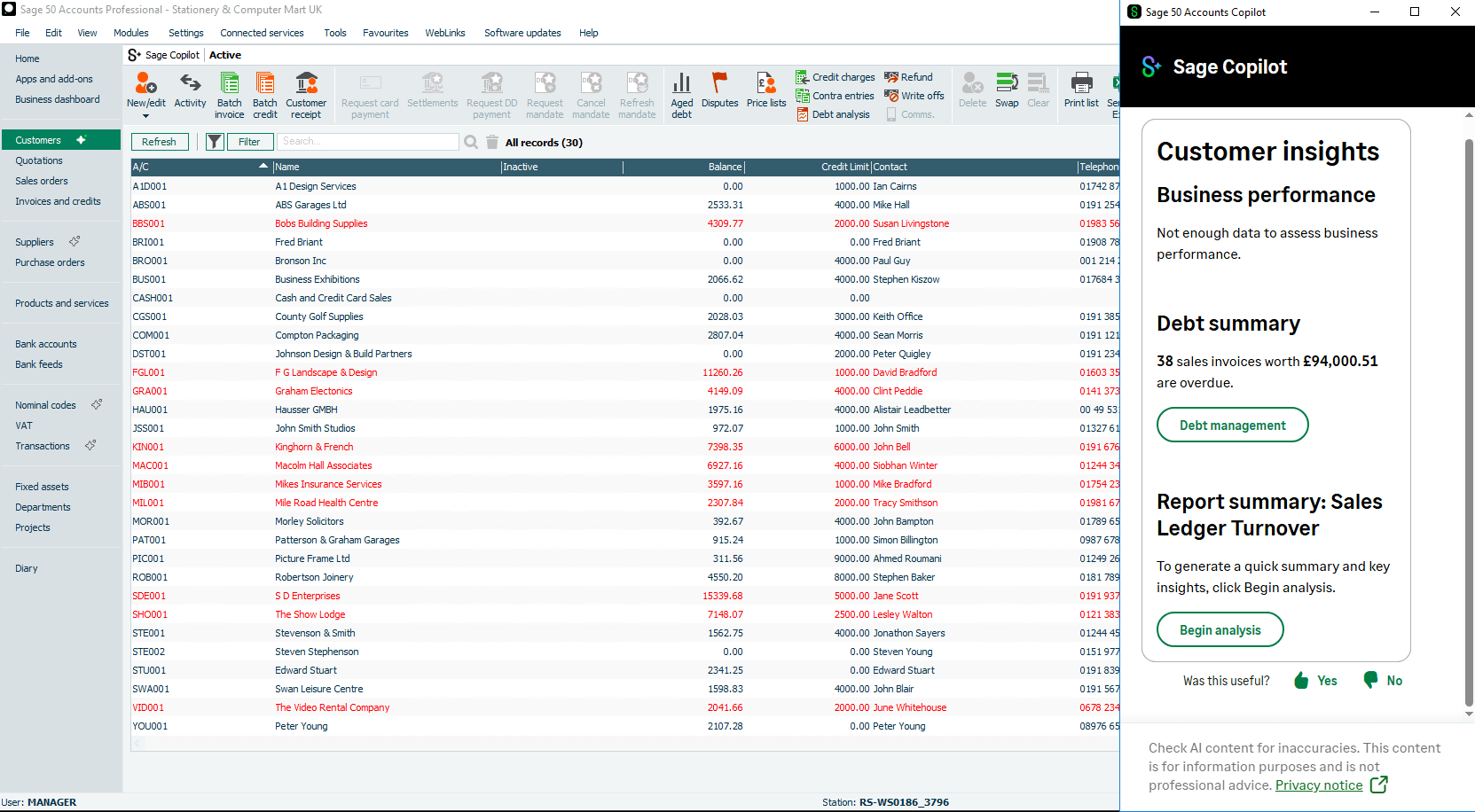You are probably already aware that here at Reality Solutions we are Sage business partners, but we thought it might be useful to explain why we partner with Sage, and the benefits we can bring to your business. If you are serious about business cloud accounting in Hull, then read on!
Accounting and managing cash flow can be a real headache for most business owners, but it is essential to get right if you want to run a successful business. By integrating Sage to help manage your accounts, this gives you more time to focus on the things you are passionate about.
Knowing Your Finances
Do you have a clear indication of how your business finances are looking? The best way to ensure your business is profitable is to have a clear handle on your incomings and outgoings. By using accounting software such as Sage, you will clearly be able to see how your business is doing, all at the touch of a button.
Bank Feeds
Bank feeds are the icing on the cake when it comes to keeping on top of your finances. It is a secure online connection between your accounting software and your bank. It is a very quick way to reconcile your bank as the bank feed allows you to download the transactions into Sage 200, allowing you to perform reconciliations. This not only reduces the risk of errors creeping in, but will also help to save you precious time.
Simple Setup
It really is quick and easy to connect your bank to Sage. Here are the basic stages which run through how to set up Sage bank feeds:
- Open Cash Book > Cash Book Accounts > Amend Bank Account Details. Choose the cash book account you want to set up for Sage bank feeds.
- Go across to the E-Banking tab, then in the Sage Bank Feeds selection, click Enable.
- Follow the steps within the Sage Bank Feeds wizard – you will be required to enter details of your bank account at this stage.
- Once completed, you will need to download a form to print and complete, which authorizes Sage Bank feeds to connect with your bank account.
- It can take a few days for your bank to receive and process your request, but you will see this has been completed once the status changes from Pending to Active.
Automating Your Banking Transactions
As we have mentioned, you can easily reconcile your accounts with just a few simple clicks. Another great feature of Sage is that you can create bank rules, which automatically categorise your imported online banking transactions. How about that for making your life easier?!
If you have changed your bank account, or no longer use one of them you can really quickly inactive the feed so the data doesn’t pull through into Sage. This is really handy as it ensures you don’t process a transaction to the wrong account. Inactive accounts still show in completed transactions for audit purposes though, which is always handy to know!
Final Thoughts
So there you have it, a quick run-through of how Sage accounting can help speed up your processes and give you more time to focus on other areas of your business. If you would like to know any more about Sage, and how we work with them to deliver the best business cloud accounting in Hull for our clients please call us on 01482 828000. Our expert team are always on hand to provide Sage support.