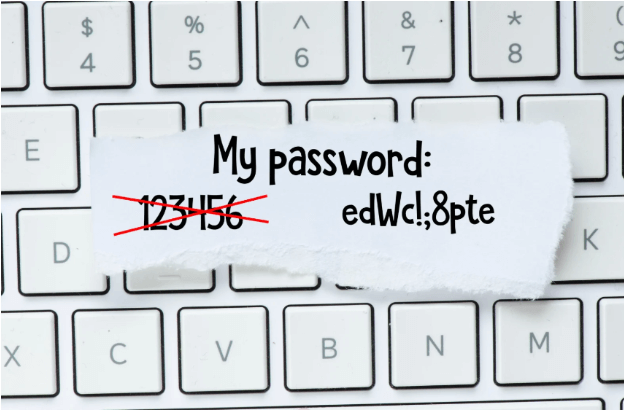Think of Microsoft SharePoint as the ultimate meeting room.
It’s one of several programs within the Microsoft 365 office suite for businesses.
In a previous post we looked at many of the oft forgotten programs and apps that Microsoft users have access to.
SharePoint was one of the ones we mentioned but it’s actually been around for some time, acting as a central tool for many large companies. It’s gone from strength to strength over the last decade and might be just what your organisation needs.
We thought we’d do a more focused look at the program and how it can be best used.
What is SharePoint?
So, what actually is it? Does it do what it says on the tin?
Well yes, sort of. Fundamentally it is a point from which organisations can share news, files, resources, data and more.
Functioning as a website-based collaboration system it can bring ease of access to information and streamline key company processes.
In educational environments it can be a great way of communicating key information and sharing resources with students and pupils.
These intranet sites can be customised, scaled, and tailored quite extensively to suit each organisation. The idea is that it becomes the central hub for company-wide communication and sharing.
The main features of SharePoint
SharePoint is an extensive program but at its core there are a number of key features.
Upload, share and edit documents
Using designated libraries, users can upload documents and share them with a team or with the entire organisation.
Using the cloud, users can work on documents in real time and appear there for use by other members of the team.
The program also keeps version history so any data can be rolled back to previous iterations if they have the right permissions (more on that below).
Create automated workflows
Using simple commands and if/when logic, employees and managers can create automated workflows that make certain processes in your company more streamlined.
This might include notifying certain team members of changes or giving approval to other documents.
Use existing apps or create your own
It’s possible to use some out of the box apps that come with SharePoint, but you can also create your own or use externally created apps, to add new features.
These apps increase the functionality of the program and the options available to you.
Integrates with other MS apps
Perhaps unsurprisingly, SharePoint is one of many Microsoft 365 apps which easily integrate with one another. Whether that’s Flow or PowerApps, Teams or the OneDrive integration, they all work symbiotically, improving the overall user experience.
Customise look and security
As we mentioned above, SharePoint is highly customisable. This goes from the way it looks and operates to the permissions that individual users have.
Different companies work in different ways and have different needs, so will use different amounts of the available features. Some companies may only scratch the surface of what is possible with this software.
You can also provide different permissions for different users, increasing the security of your company and ensuring that different members of staff are only able to change, author and edit documents when required.
Depending on how large your organisation is, this customisation can be done at a departmental level.
Who’s it for?
Hopefully that gives you an idea of what this powerful program does.
But you might be wondering, who would typically use this?
Well, the truth is, SharePoint is hugely scalable. This means no matter how large or small your organisation is there could be a use for it.
We’d probably say if you’re a smaller company of less than 25-30 employees then you may not have a need for it, but anything above that would probably benefit from the cross-company collaboration and information/data sharing that it provides.
It’s popular with many large organisations who use it across their huge companies. It’s been used for more than a decade by a majority of Fortune 500 companies.
And who can use it within an organisation? Well, anyone really. It’s designed so that it’s easy to use and access. It’s always accessible from a web browser and is made to increase working efficiency across the board.
If you’re a company who needs more efficiency and more of a collaboration culture then it’s probably for you.
Isn’t this just like Teams?
You may be reading all this and thinking, doesn’t MS Teams do a lot of this?
The unified comms and collaboration program has become very popular with the increase of remote work and as well as providing a unified comms solution, you can also share files and create groups and channels within that software.
However, these are different programs. SharePoint provides much wider coverage for a start. Teams is ideal for small teams (unsurprisingly) but would struggle to maintain the communication and sharing of data and resources that SharePoint provides.
The latter program also has greater customisation and scalability. The many features we mentioned above are just scratching the surface too, with the ability there to use it as much or as little as you feel is right for your company.
We do love Teams though. Be sure to check out our other resources on that.
Not using SharePoint yet?
If your company hasn’t yet adopted this great program or you aren’t quite sure how to get the best out of it, well we hope this has inspired you.
If you need some help using it or finally want to take the plunge, we can help. We can get it set up for you and let you know how you could be using it better. Just get in touch.