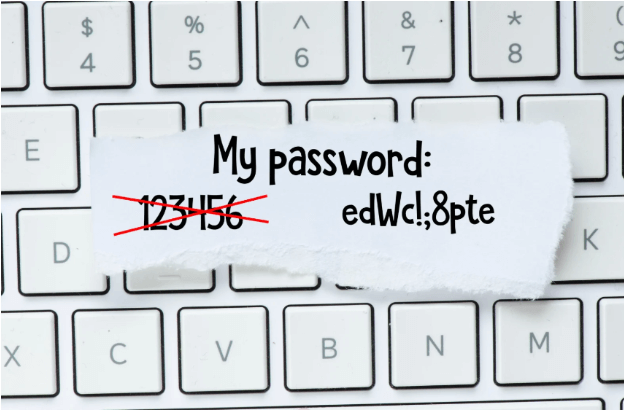Gone are the days where Microsoft Office meant a word processor and some spreadsheets.
If you’ve been using Microsoft 365 in your business, you may have an inkling that there’s more under the hood.
And you’d be right.
Assuming you’re using one of Microsoft’s Enterprise plans, then there are a lot of programs available that may not know about.
In recent years Microsoft have exploded their offering, meaning users have an entire suite of tools available to them, beyond the usual programs that we all know about.
That used to be just Word, Outlook, PowerPoint and Excel (Publisher anyone?) but we can almost certainly add Microsoft Teams to that now and maybe OneNote and OneDrive, as tools that have become pretty central to a lot of businesses.
MS Teams particularly has grown in popularity in the last couple of years, for obvious reasons. So, we won’t be covering that in our list.
Believe it or not, there are many other apps and programs beyond that.
Alternatives and Market Leaders
Some of the tools below are Microsoft’s version of something else, whether theirs was around before or after its popular market alternative.
You may already use some of those in your business so you may want to consider the fact that Microsoft have their own version, which does the same thing, will integrate with other programs you use and you’re already paying for it!
In other cases, the programs listed below are market leaders in their own right and do things that very few other programs do.
We reckon it’s worth taking a look at the programs we’ve listed below and considering how they could benefit your business.
So, without further ado, let’s look at some of the programs that you may have missed in your Microsoft 365 package.
Planner
Task management is one area of working life where there are loads of existing programs on the market.
Maybe you’ve heard of Asana or Trello or Monday? You may already use one of these in your business.
Well, Planner is Microsoft’s entry and it’s probably worth a try.
It’s pretty comprehensive and yet easy to use. You can make plans, assign tasks and manage projects, progressing them using the in-built tools. Tasks can be displayed in the familiar Kanban board layout, allowing you to move cards around and add important detail.
Alternatively, you can view things in more of a list view or see automated status reports of task progression.
It launches quickly and easily integrates with other programs, allowing you to share files directly and add tasks to your calendar.
Bookings
This is another tool where there are already a number of apps on the market. The big benefit here though is that it makes sense to use this if you’re already using Outlook as your calendar.
Bookings allow you to schedule appointments with team members, clients, customers and contacts. You can send people appointment invites and they can select a time that suits them. If anything changes, they can also customise and change their booking.
It’s integrated with your calendar so any appointments or meetings will automatically be added. Not only that but you can add Teams meeting links to the booking, allowing people to jump straight into a video call from there. We have put together a quick blog on the best webcams to use for video business calls which might be useful for you!
Power Automate (Flow)
Many day-to-day digital tasks in the working life are time consuming and monotonous.
This app allows you to create automated workflows, streamlining tasks and making things happen without you having to think about it.
Connecting other tools and services in your suite, it performs those actions you do most often, whether that’s informing another app of changes, syncing files, posting messages to Teams when a new task is created in Planner and more.
Really whatever you want it to do, you can give it a whirl. The best thing is you don’t need coding experience to use it. Which is much like the next program on our list…
PowerApps
PowerApps is one of the tools we mentioned above that is becoming a market leader in its field. A leader in the no-code revolution, it provides everyday workers with the tools needed to create apps that assist and improve their day to day working life.
A little more involved than Power Automate, this allows you to create anything from simple processes to complex apps. However, you can actually implement logic and workflows you create in Power Automate into PowerApps.
Its ease partly comes from the templates available but you can also build from scratch. It gives you the ability to build web and mobile apps and even embed them in SharePoint (more on that below) and Teams.
At the simple end this should help you to create budget trackers and other accounting bots, company surveys or HR apps that help with time-off requests.
Why not try it and see if you can’t speed up your workflows and revolutionise your workplace?
SharePoint
SharePoint has been around for a while now, becoming a popular way to share resources, web pages, news and more on a large scale.
Acting as an intranet for your business, this can be customised to suit you and used to the level that you require. Popular with education centres and large organisations alike it becomes the central hub for companywide communication and sharing.
It’s different to Teams in the sense that Teams is dedicated primarily to teamwork and individual project collaboration. Nonetheless the two are linked and information can be brought from SharePoint into Teams.
Another tool which may seem similar at first but offers a different purpose and experience is Yammer.
Yammer
A social network, believe it or not, this ‘Facebook for business’ acts as more of an internal comms platform that arguably plays a similar role to Slack and Discord.
Along with Teams they are all what’s known as Unified Comms platforms however Yammer is more of a Facebook style feed of communication than unique forums.
It can be integrated with Teams too so that you can dip in and out of conversations but it is generally more for sharing company-wide news or taking part in polls, discussions and community building events.
This platform is perhaps better suited to much larger companies where Teams is too small to provide large scale community.
According to this article, Yammer’s job is to ‘connect people across silos’.
Sway
Taking a leaf from the Adobe book of different but similar programs offering a simplified version of something already in the arsenal, Sway is almost PowerPoint lite.
It’s also got a bit of Canva to it as well. It’s a way of creating presentations, newsletters and documentation quickly but effectively in order to share it within your company.
The design tools and templates on offer make it easy to create stuff which looks good but also has a decent amount of content in it.
Where it compares with PowerPoint is its ease of use and simplicity but it’s also more for creating presentation decks where the user is guiding themselves through it and interacting with content like YouTube (or Stream) videos directly.
Stream
Stream, as the name suggests is an internal video sharing platform. It allows users to upload, share and create videos they can smoothly and securely share within the business.
It’s sort of an internal YouTube for business and allows other users to engage and interact with videos.
To Do
If all that wasn’t enough, Microsoft 365 even has its own to-do app.
Much like a lot of other to-do task managers on the market this provides simple to do lists and task tracking. It’s straightforward and simple but also allows you to create multiple lists to organise different areas of your life.
It’s cross platform so can be accessed on desktop and mobile and integrates with other Microsoft apps, meaning you can stay on track wherever you are.
There Is More
As you can see there’s an app for pretty much every task there is.
But believe it or not, that’s not it. There are even more apps and services than that and of course some programs which are only available in certain tiers of Microsoft 365. All of the above are available in both Enterprise plans, E3 and E5.
We’re sure this will be plenty to focus on for now though! Have a go and see what works for you.
If you want information about any of the above or if there’s a specific program you’d like to know about, contact us and we’d be happy to chat.