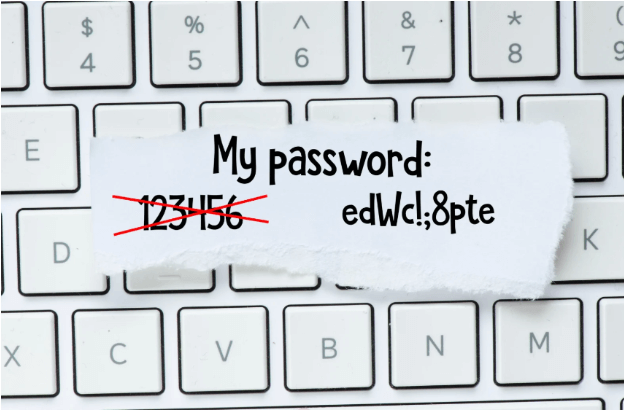Here at Reality Solutions we are Gold Microsoft Partners, so we do tend to sway towards Outlook as a better provider than Gmail. However, for the purpose of this blog, we will try to be as transparent as possible and give you all the information to help you make your own informed decision. They are of course the leading email applications in business by market share (with Microsoft 365 taking the slight advantage). Let’s have a look at some of the key differences between the two.
Ease Of Use
The main difference between the two email suites is the number of apps – Microsoft’s desktop apps blow Google’s web apps out of the park! One of the annoying things about Gmail is that the full experience is only available through a web browser. With the Outlook desktop app, you unlock the full Exchange experience and are even able to read and draft emails while offline.
With Outlook you don’t need to wait for the internet to continue working, it is just needed when you want to send an email. Gmail, on the other hand, is very difficult to use offline and you need to jump through some hoops to enable this (by synching your email through their offline feature).
Searchability
Google is well known for its search engine, so as expected they win the prize for being the best at finding your emails reliably. Labels are the main way in which this is achieved, so you can essentially have your own tidy filing system within your inbox. There is also the ability to auto-filter incoming emails based on criteria that you set.
In Outlook, you just have the option to sort your emails into folders (not subcategories like within Gmail). This means that emails and threads are categorised into a single place. A slight disadvantage for those who like to keep their inboxes super organised!
When it comes to the search function itself, both email platforms allow you to search using keywords, date received, folders and senders. Unfortunately, Gmail still comes out top here as it has more advanced search functions, but that is what we would expect from a search engine!
Security
Now we all know the importance of receiving and sending secure emails, particularly within the world of business. Microsoft come out as the clear winner in this department. They are transparent about their Privacy Policy (and the data that is collected), and also gives managers the opportunity to set individual permissions within Outlook. This means that with 10 different roles to choose from, access levels can be set depending on which information employees need to see.
Google is regularly coming under fire for issues regarding handling personal data, particularly when it comes to tracking location, activity and more for the purpose of its own advertising platform. While you can delegate account access to others in Gmail, you can’t assign levels of access or hide private messages. You would be handing over your entire inbox.
Calendar
Calendars are essential when it comes to organising meetings in businesses. Now while Google Calendar isn’t actually integrated within Gmail, it doesn’t take much to sync the two together. There have been complaints that meetings made from Outlook accounts didn’t automatically update in Google Calendar which is a bit odd as many businesses use different platforms. It would make sense for them all to be able to link together (is this Google’s way of trying to steal more market share?!).
Google Calendar really tries to keep you within Google Workspace too… every video meeting you add in Google Calendar will automatically be turned into a Google Meet call. The only way to stop this is to disable the function in an administrator account.
There isn’t really much difference between the two email platforms when it comes to calendars, they are both on a level playing field.
Conclusion
When choosing an email platform, it is essential to work out the factors that are important to your business. For example, if you are a sole-trader then you won’t need multiple levels of access to your email folders, however a larger corporation will. For more information on how Microsoft 365 can help transform your business, get in touch with the experts at Reality Solutions today.