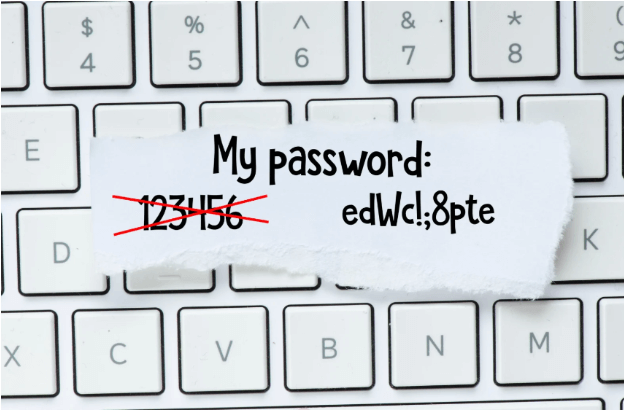Backing up data should be an essential part of any business continuity plan, and it is also important to remember that as changes are made to the data, backups should change too. In an ideal world, businesses should have a full backup of their data which is accessible at any given moment. However in reality, backing up data on a regular basis is often not possible. Not only are there costs associated with instantaneous backups, but also manpower and possible downtime within the business too.
In order to strike a balance, businesses need to come up with their own backup schedule, backing up data as regularly as they can. Of course a full backup is the safest option, but as these take up a lot of storage space then incremental and differential backups are good alternatives. Let’s have a further look into the three main types of data backups.
Full Backups
Even if you decide to go down the route of incremental or differential backups, you will still need to perform a full backup initially. This is a complete copy of system data at the time it is run, and not only includes data and files but also operating systems and programs. It goes without saying that this is a lengthy process, but as the entire system’s data is present within the full backup, only one session is needed to restore the data.
Full backups are good in the sense that they are more secure and reliable, but it is worth remembering that this backup should be encrypted for security reasons. As it will contain your entire businesses’ data, if it ended up in the wrong hands then cybercriminals would have every bit of data they need.
Incremental Backups
This type of backup just contains the data which has been added or removed since the last backup (whether it was a full backup or an incremental one). The restoration process with incremental backups needs to happen sequentially, starting with the last full backup. This does mean it can take a little longer to get the business up and running as each small backup needs to be restored in order. However, the space and cost-saving benefits of incremental backups make them a great choice.
If your business needs to restore critical data or functions quickly, or you have short recovery time objectives then it may be worth looking into some of the other data backup options.
Differential Backups
Differential backups vary from incremental backups as they take what is new from the last full backup. This means that if you decide to run your full backup on a Sunday, the differential backup will build up the added data starting from Monday onwards. They are less comprehensive than full backups, meaning they take up less space, and they also take less time to back up.
In general, differential backups don’t offer any huge advantages, they are just a middle ground option when it comes to safety, cost and time savings. Their main advantage is that they have less chance of corrupting as opposed to multiple smaller backups.
Synthetic Full Backups
The final type is the synthetic full backup. This uses your company’s last full backup, but then creates incremental backups alongside it. When the time comes to create a new full backup, all the previous data is merged with the incremental backup data to create a new version. As a new backup of previous editions is created, this removes the potential corruption that you get with incremental backups. So you can back up your data in full, more regularly.
Whichever way you look at it, full backups are always necessary no matter what type of data backup you go for. It just depends on what is more important to you on a longer basis – cost of storage, time for restoration or safety. With our offsite backup solutions, you can rest assured that your data will be safe, secure and ready to restore should you need it. Our reliable, automated backups are stored in UK data centres and are also encrypted for added security. If you would like to find out more, get in touch today by calling 01482 828000.